MyMassey Services App User Guide
Congratulations on downloading the new MyMassey Services 2.0 App! (if you don’t have it yet, click here to download it.)
The new App has everything you need to maintain your account, report an issue, update your information and even add additional services.
Here’s how to get started using the MyMassey App:
Step 1) Download the new app on your iPhone or iPad. The app is available for iPhones and iPads in the App Store.
Already have the app? Great! All you need to do is update it.
Step 2) Once you have downloaded or updated the app, you will need to log in with your MyMassey account.
If you have a registered MyMassey account, simply login using your email and password. If you don’t know your password, please select the “forgot password” button at the bottom and follow the steps accordingly.
If you don’t have a registered Massey account but have our services, you will need to register. In order to do so, you need your account number and zip code associated with the account. Enter those, and you will then be prompted to enter and confirm your email address and password. If you need help finding your account information call us 1-888-2Massey (888-262-7739).
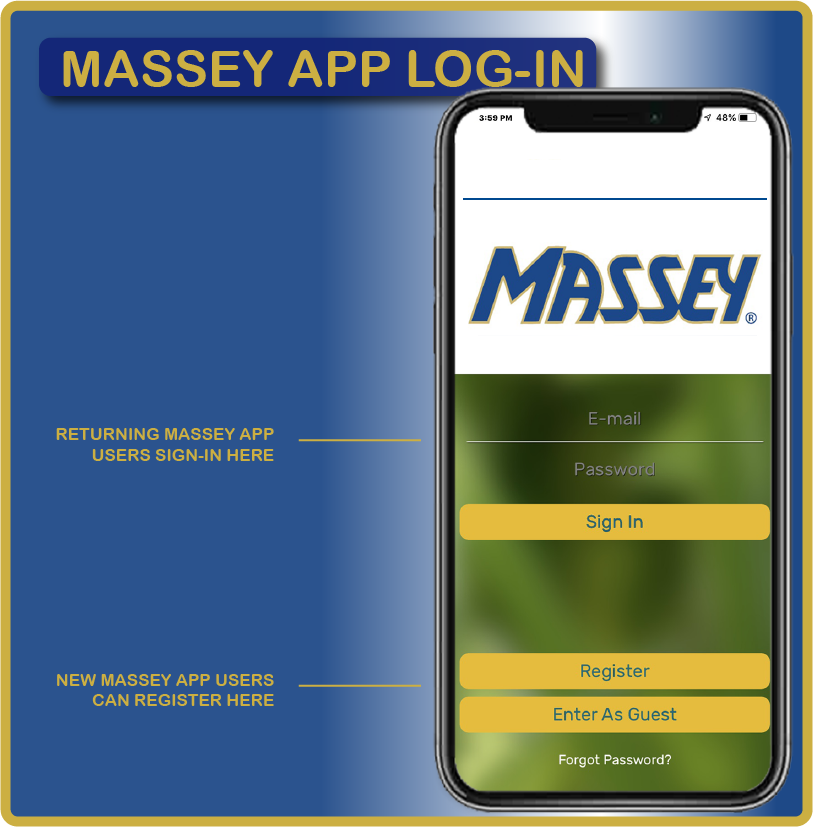
Home
Once you log in, you will see the image below with your name on it. From the home page you can do the following:
- Review payment history – see a list of payments you’ve made to your account via check or credit card after the initial payment
- Request service – if you need service between regular visits, let us know. First, select the property that needs to be serviced. Please include the issue(s) that need to be addressed, and a picture, if possible.
- Request a Quote – Looking to add additional Services? Simply enter your name, email, phone number and zip code and one of our Customer Care Team Members will contact you and set up an inspection time that’s convenient for you.

The MyMassey App is designed to help you manage your account and services from almost anywhere. Should you have any issues or questions about the App please contact us at [email protected]